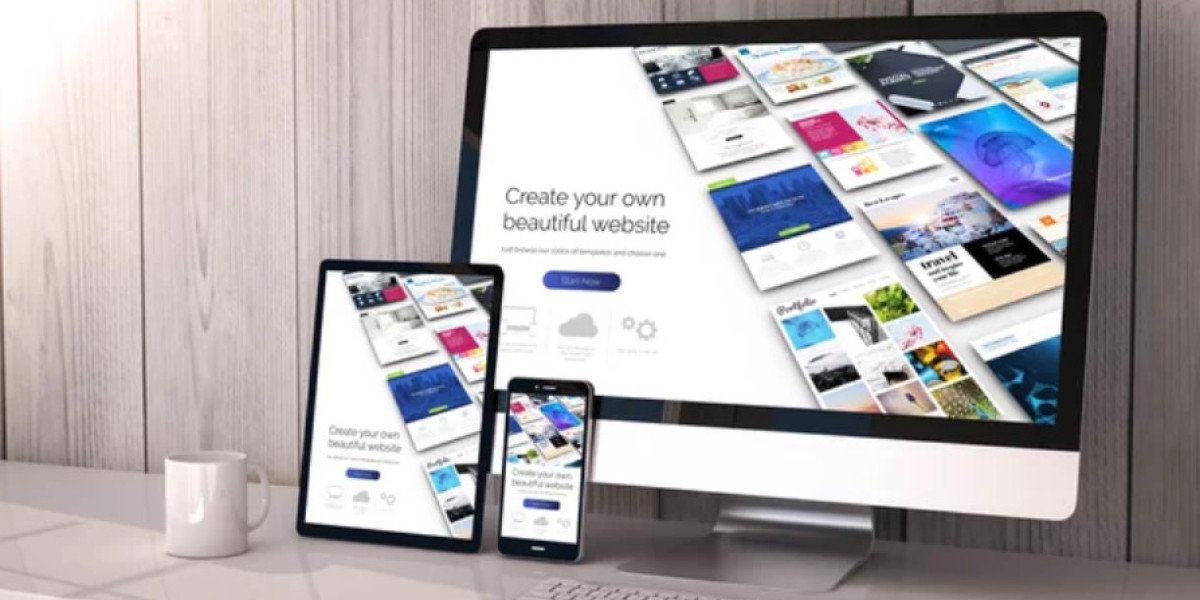If you’re planning an online store on a limited budget, you’ve probably asked:
Can a cheap web design setup really meet the needs of an e-commerce business?
It’s a valid concern. “Cheap” often suggests basic features or compromises in quality. But the answer depends on what “cheap” means to you, what your store requires, and how much you’re willing to work within constraints.
Defining “Cheap” Web Design
Cheap web design typically refers to solutions costing a few hundred dollars—or less if you’re using a DIY platform or getting help from a friend.
This usually means pre-made templates, standard functionality, and little custom work. A cheap website designer often relies on tools like Wix, Squarespace, or Shopify to keep things affordable and fast.
That’s not inherently a problem. These platforms are built to support e-commerce, even for beginners. But they have limitations. If you’re fine with those, it can be a good way to start.
Why E-Commerce Gets Complicated
Running an online store seems straightforward: add products, set prices, and enable checkouts. But there’s more to it than meets the eye.
Your site needs to handle browsing, product variations (like sizes or colors), secure payments, order confirmations, and shipping updates. You might also want to offer discounts, manage inventory, or allow customer accounts. Each feature adds complexity, and getting them to work smoothly takes effort.
Cheap web design can hit a wall here. The tools are capable, but the setup and testing needed to make everything run seamlessly often go beyond what budget services offer.
Common Issues with Budget Designs
Low-cost designs often face a few hurdles. Site speed is a frequent problem—cheap sites can slow down as you add products or plugins, driving customers away.
Mobile compatibility is another challenge. Many affordable sites aren’t optimized for phones, leading to awkward navigation or checkout issues. Since mobile shopping is so prevalent, this can hurt your sales.
Security is also a risk. Some cheap website designers cut corners on things like SSL certificates or site maintenance, which can expose your store to vulnerabilities.
These problems can be addressed, but fixing them often requires work that budget packages don’t include.
When Does It Work?
Cheap web design can be enough for small, simple stores. If you’re selling a few items, don’t need complex features, and are willing to do some work yourself, it’s often sufficient.
It’s also ideal for testing a concept. If you’re launching a new product or side project, a budget-friendly site lets you get started without a big financial commitment. Just be realistic about what you’re getting.
But if your store is central to your business or you plan to grow fast, a cheap solution may not suffice. Fixing a basic site later can cost more than building it properly from the start.
What to Check Before You Commit
Before hiring a cheap website designer or choosing a platform, ask the tough questions. Will the site work well on mobile? Can it handle secure payments? Is it easy to manage products? What happens if something goes wrong?
Unclear answers are a red flag. A good designer, even on a budget, should be upfront about what’s included and what’s not.
Also, consider what happens after launch. Many affordable services stop once the site is live. If you’re not ready to handle updates or troubleshoot issues yourself, that low price could lead to stress later.
The Takeaway
Cheap web design can support e-commerce, but it’s not without compromises. How well it works depends on your store’s needs, your willingness to handle some tasks, and how much risk you’re okay with.
For simple setups, it’s often a fine starting point. But for a professional, reliable, and scalable store, spending a bit more upfront for a solid foundation is usually the better move. Not flashy—just secure, functional, and ready to grow.
Start small if you must, but don’t lose sight of the bigger picture. A glitchy or slow site can cost you more than a slightly higher budget upfront.