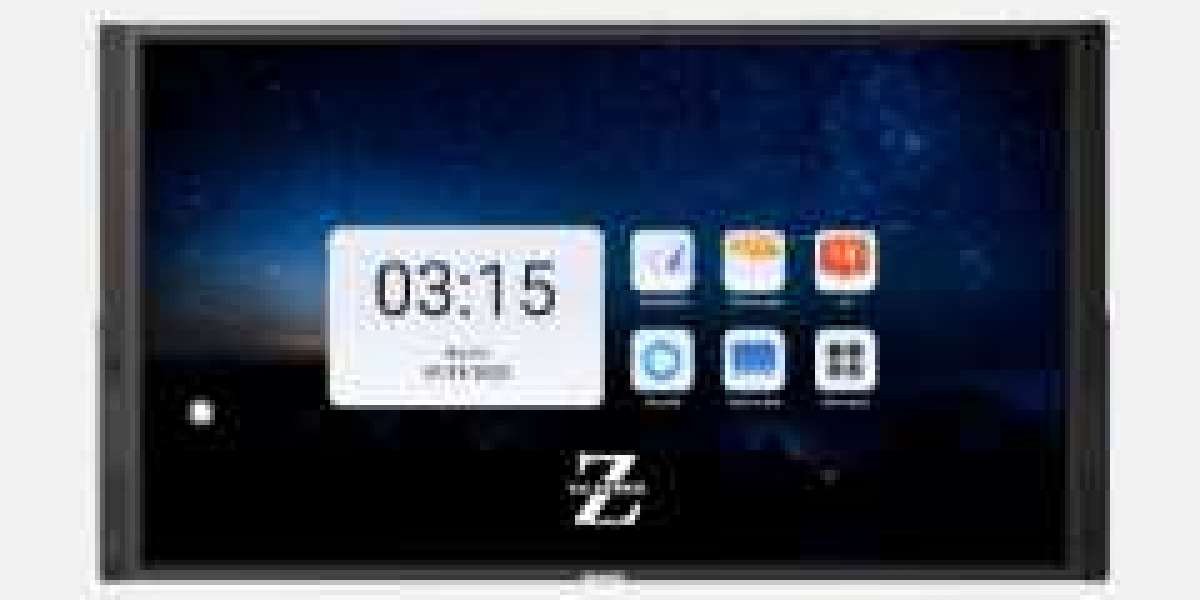It’s fair to say that business collaboration techniques have already come a long way in the 21st century, and interactive flat panel displays represent a significant next step in adding a truly interactive element to the office meeting room.
In addition to the interactive flat panel display price, there are plenty of considerations that you can compare and review when picking the ideal solutions for your business from various interactive flat panel display brands. Let’s review from the hardware side:
Hardware Specifications
One of the most significant things to consider is the type of hardware you’re looking to use in your interactive displays.
Resolution can play a vital part in the experience your meeting room offers to both employers and employees.
While smaller-scale huddle rooms can use 1080p FHD displays, larger meeting rooms, board rooms, and fully immersive suites benefit from a 4K/UHD (3840 x 2160 pixel) resolution.
Because the quality of interaction is paramount to our displays, AG Neovo uses a 4K resolution for Meetboard 3 interactive displays for business.
As a meeting platform, connectivity is another vital facet of a high-performance interactive display.
An interactive display can allow all meeting participants to wirelessly connect via their own notebooks and smartphones, video conferencing equipment, or other internet-enabled devices – helping to make an impression on clients and board members alike.
HDMI, VGA or DisplayPort signal inputs: these inputs allow you to connect to external PC and laptops if any meeting participants or meeting guests would like to use their laptops for presentation purposes.
OPS Slot: This enables you to connect to an optional windows-based PC module, and turns your interactive display into a powerful PC.
USB 2.0/3.0 USB-C: These connectivities allow you to connect Meetboard with external devices, like a storage hard drive, to share or save your files from a USB drive. You can also easily connect a webcam, wireless dongle, or video conferencing devices to Meetboard quickly and easily through a single USB-C cable, and wirelessly mirror and touch the screen while charging your devices.
LAN Wi-Fi/Bluetooth Module: Whether you use Ethernet or an included Wi-Fi/Bluetooth Module, the interactive flat panel display allows participants to access the Internet.