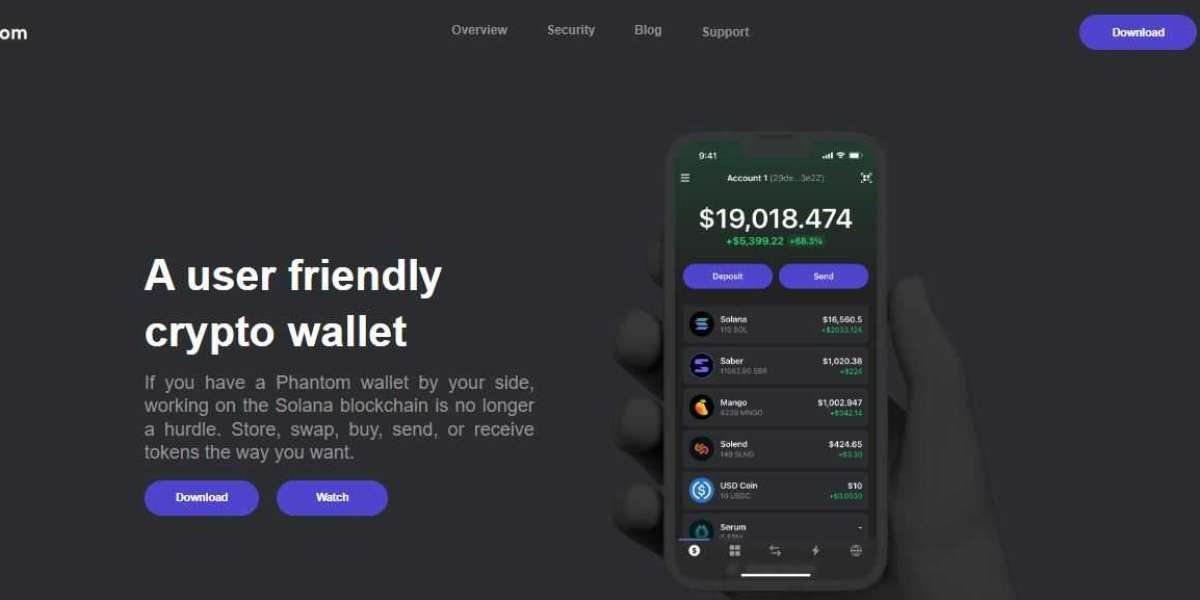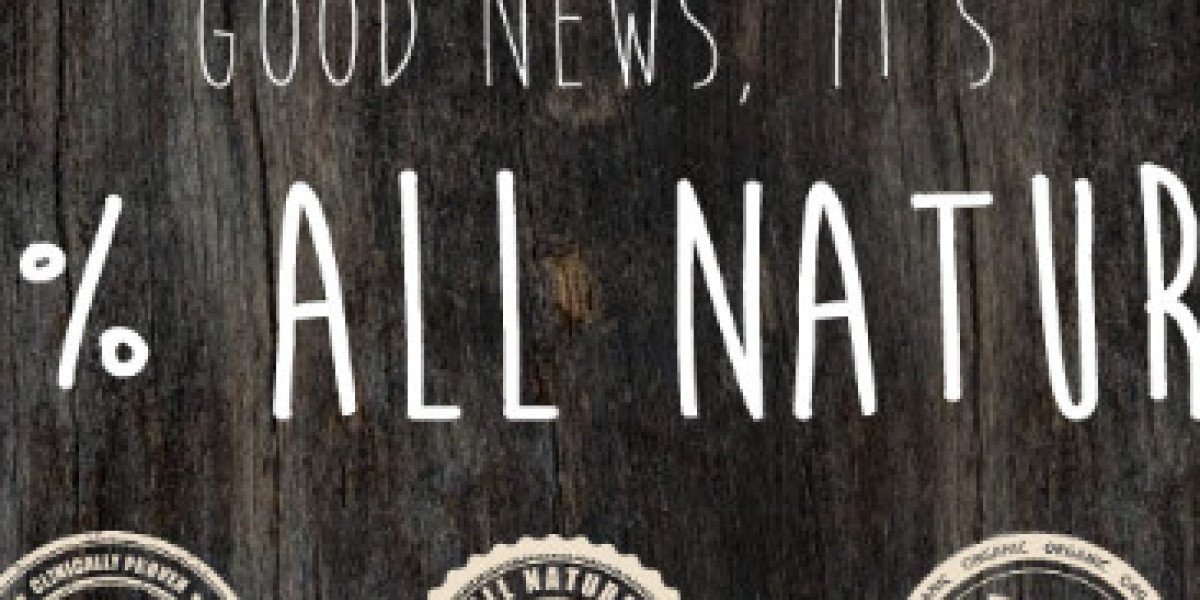Phantom is a browser extension and non-custodial wallet for Solana that is used to access decentralized apps and manage digital assets. The wallet has features like ledger and Web3 compatibility, token swaps, displaying NFTs and collectibles, and SOL staking built in. Chrome, Brave, Firefox, and Edge browsers are all supported by Phantom. It is possible to add the extension after downloading.
Users can access their token portfolio and the integrated DeX while paying for transactions with the SOL token. They have access to their stated slippage rate and costs with each token swap. Also, the Phantom interface streamlines navigation options and provides users with a summary of their most recent activities in the Phantom Wallet.
Private keys are used by the Solana-based wallet to store digital currency like DeFi and NFTs and to verify transactions on behalf of users. The transfer of cryptocurrencies and tokens, gathering NFTs, and exchanging tokens inside the wallet are all functionalities. The Solana object is added to the javascript environment by the Phantom extension, enabling the wallet to communicate with websites that people access. The Solana object demonstrates that there is a use of API using the Phantom flag.
No tokens are available even after sending them
Before we begin with this topic we must remember that you cannot reverse any transaction here. Therefore, it is advised that you should always copy and paste the receiver's address. It will ensure that no wrong transaction takes place.
Centralized exchanges frequently cause delays in crediting your account with cryptocurrency.
The next step is to wait if you have verified the transaction on a blockchain explorer, such as solscan.io, etherscan.io, or polygonscan.com, and it appears to be received.
Using Coinbase as an illustration, this is typically how it operates.
- You transfer 1 ETH to your Coinbase Ethereum deposit address from your Phantom Wallet. Before sending it, you double-checked the recipient's address, and it was delivered there.
- Every time you deposit, the exchange might generate a separate address for you. The ETH is assigned to your account by their internal procedures after they receive the currency. Completing this task may take a few seconds, hours, or days.
- Frequently, the token will have arrived and been delivered to a different wallet if you check the explorer. This is typical for various interactions.
Transactions from many users are frequently queued up on centralized exchanges before being sent all at once. Your transaction might be in a queue, awaiting processing. Your transaction may not be deposited into Phantom Wallet for many hours at peak times, depending on the exchange. Sorry, Phantom Wallet cannot make this happen more quickly.
Summing it up
Phantom Wallet gives consumers access to their assets without having to possess the assets or the secret keys by utilizing decentralized web 3.0 functionalities. In order to maintain the integrity of the funds, the Phantom wallet provides ledger functionality to connect to the hardware wallets. Auditing companies also carry out independent audits. On May 7th, 2021, Kudelski Security Research Team conducted an audit of Phantom.