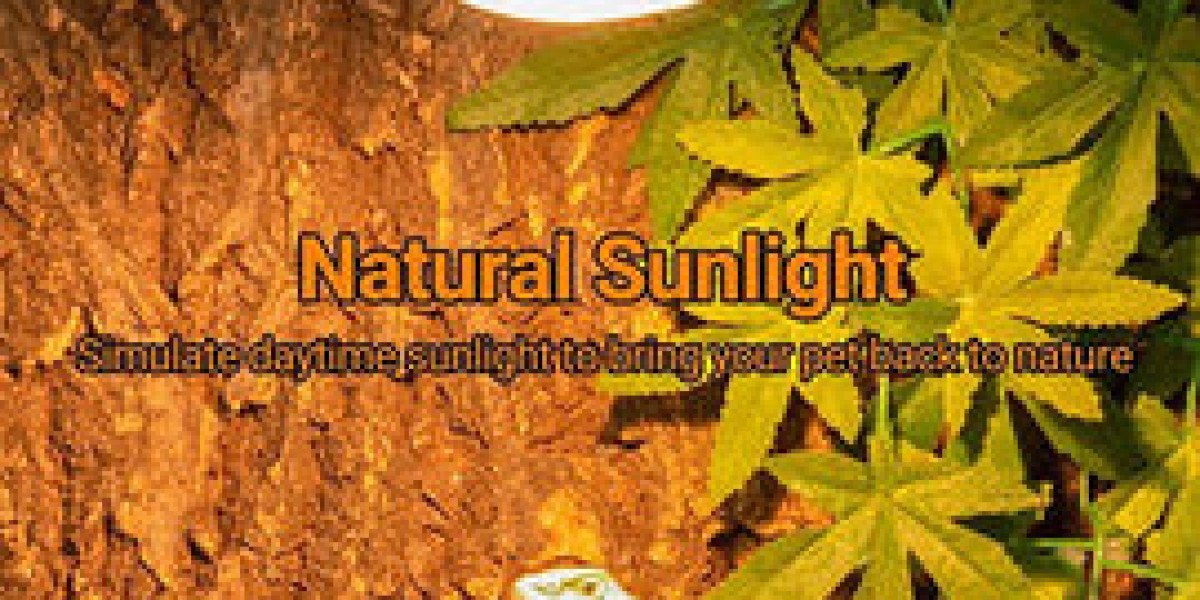Interactive whiteboard are a must-have for all businesses in this digital age. Gone are the days of snail mail, fax machines, and pagers. Now, the flow of information is constant. Taking advantage of electronic communication can save you time and money, so it’s important to take advantage of all the modern technologies available.
Business interactive whiteboard are great tools because they allow large amounts of data and information to be presented to a group of peers quickly and easily. In this article, we'll show you the advantages of using these interactive displays, which features to look out for, and how to use them in your own office.
The interactive whiteboard functions as an input device for your computer, enabling you to work in any application on the connected computer. You need two additional components to use the interactive whiteboard: a computer and a digital projector. These components work together as follows:
Your computer runs an application and sends the image to the projector.
The projector casts the image onto the interactive whiteboard.
The interactive whiteboard detects contact with its screen and sends each contact point to the connected computer.
If your interactive whiteboard includes a pen tray with control and tool selection buttons, use the pen tray buttons to select different tools. For example, when you press the left-click button, the interactive whiteboard interprets the touch of your finger as a mouse click and you can control the computer from the interactive whiteboard. When you pick up a pen and press one of the color buttons, digital ink appears, enabling you to write over the desktop or any open application.